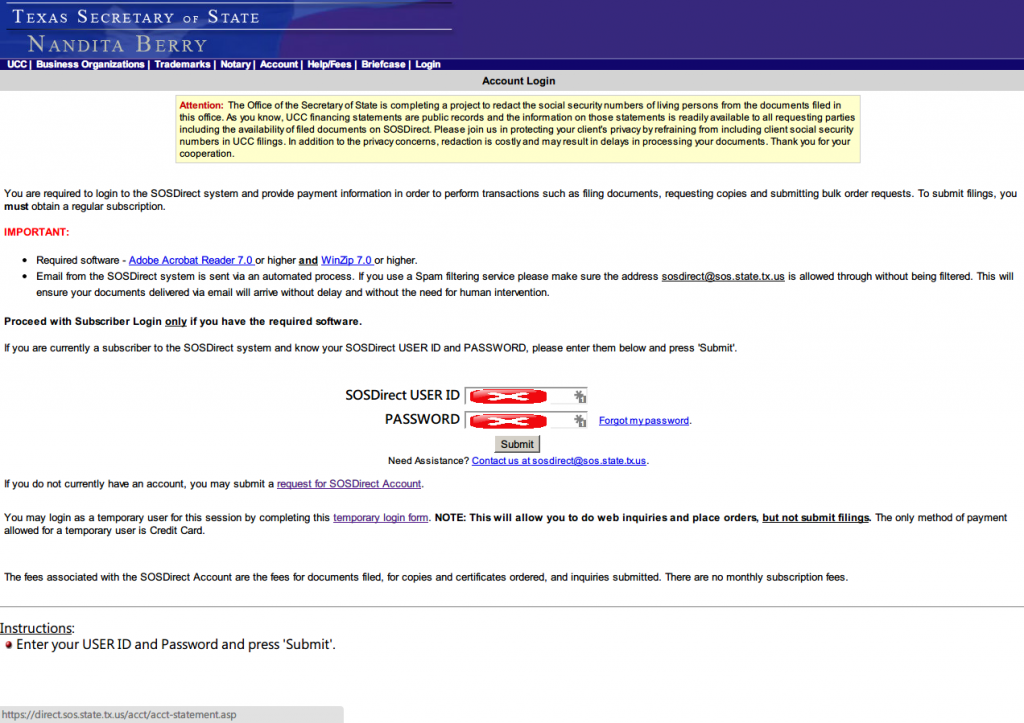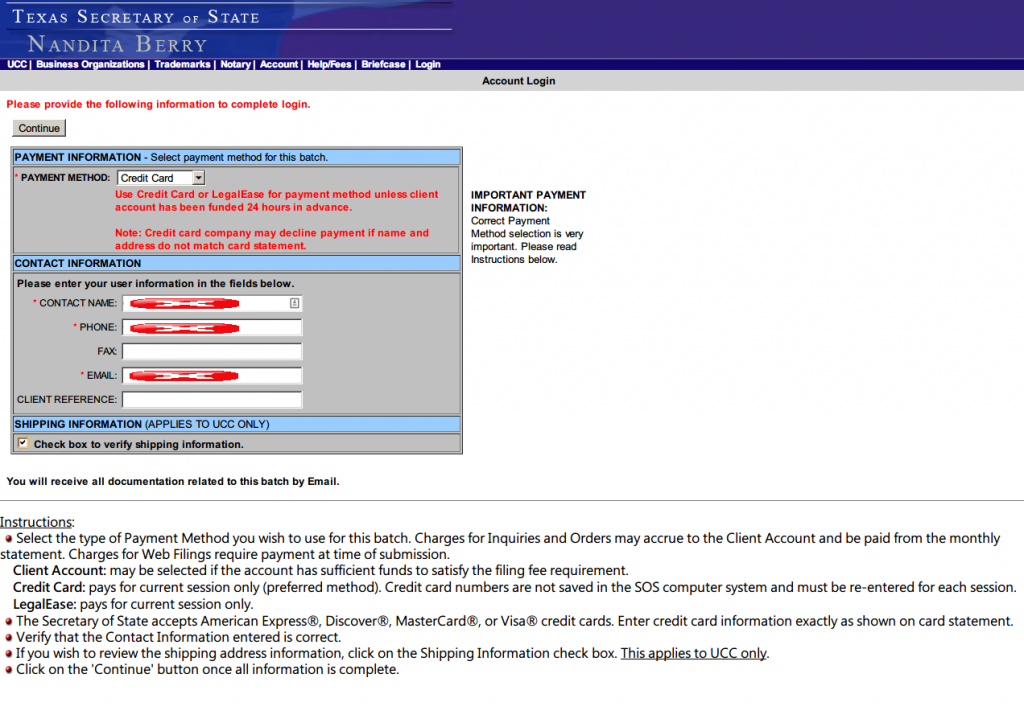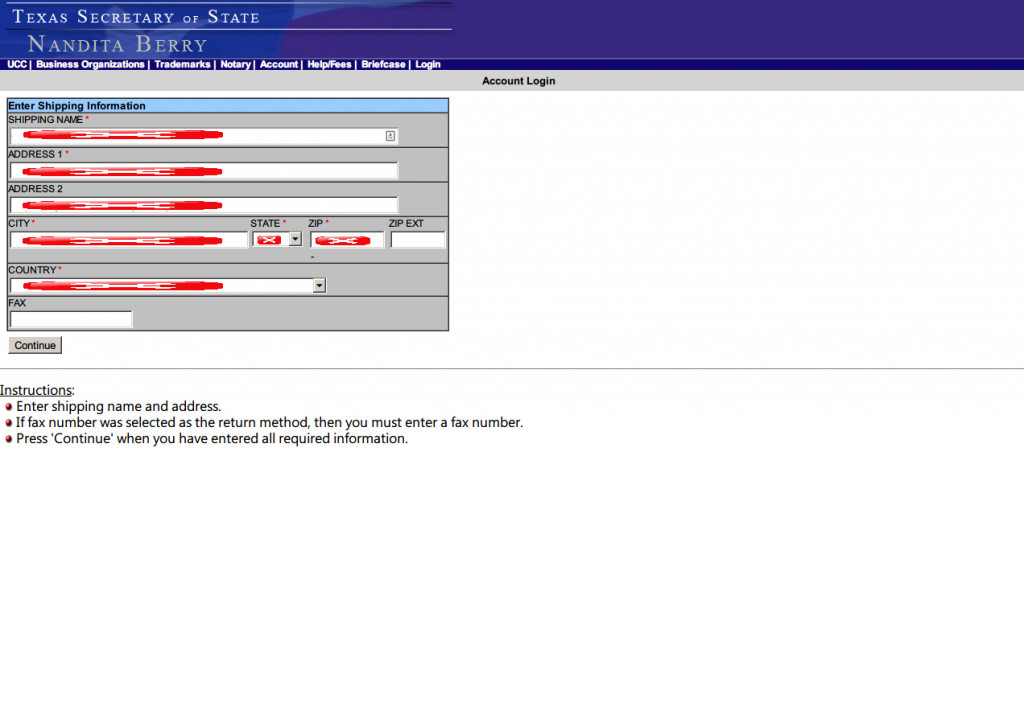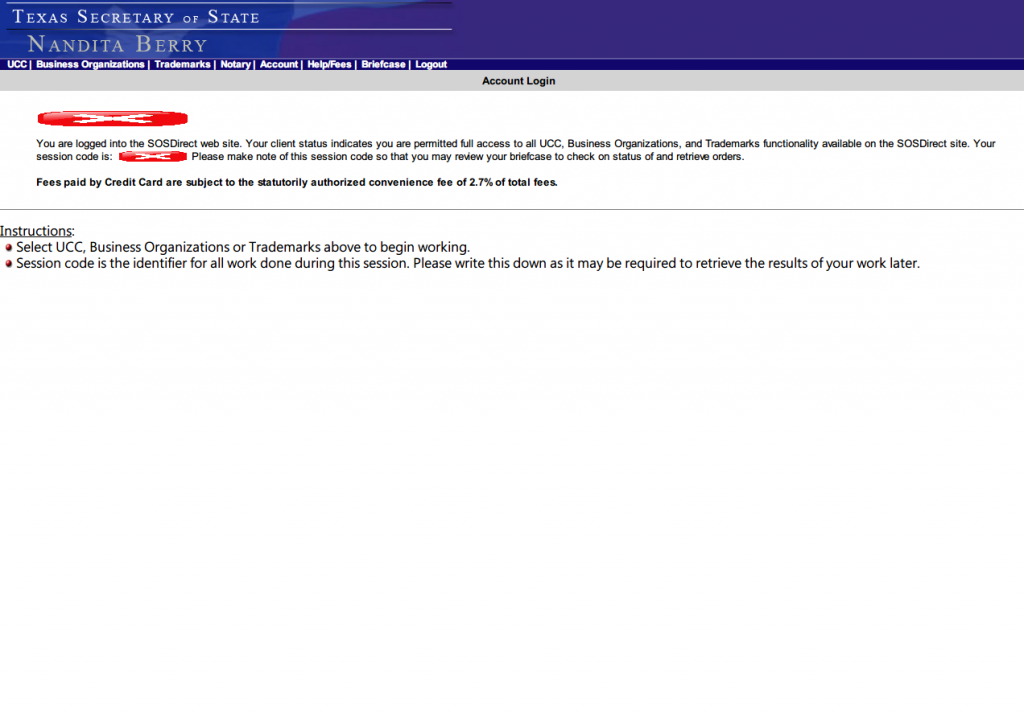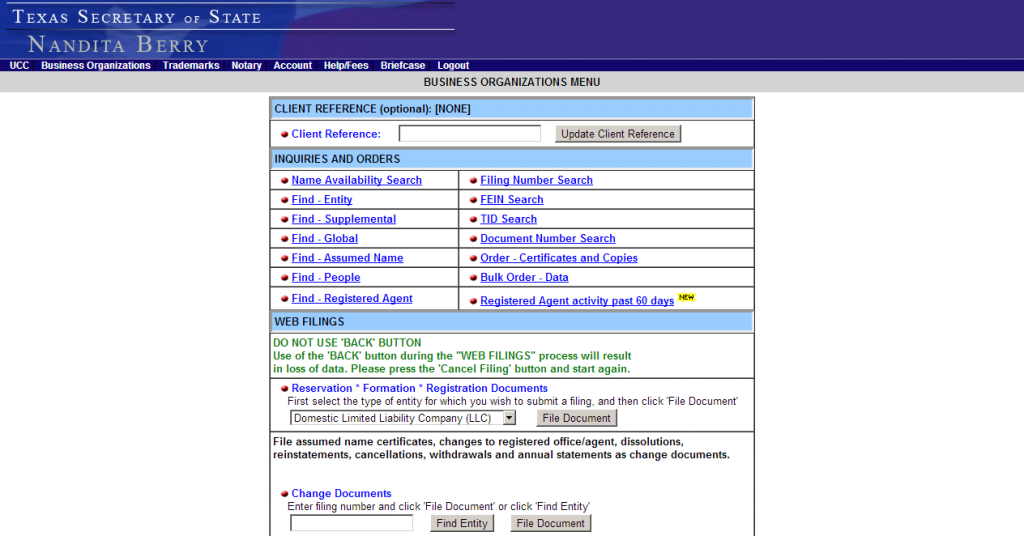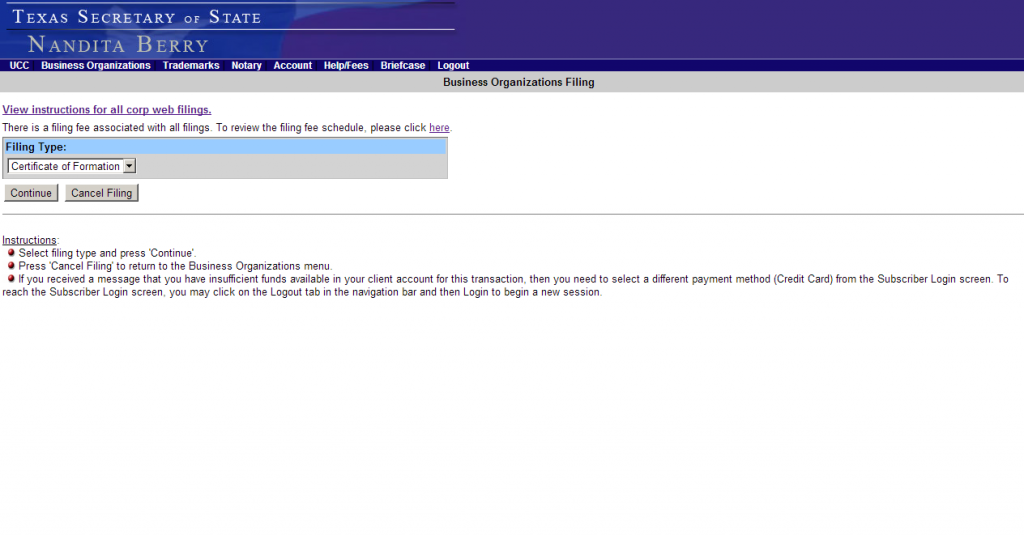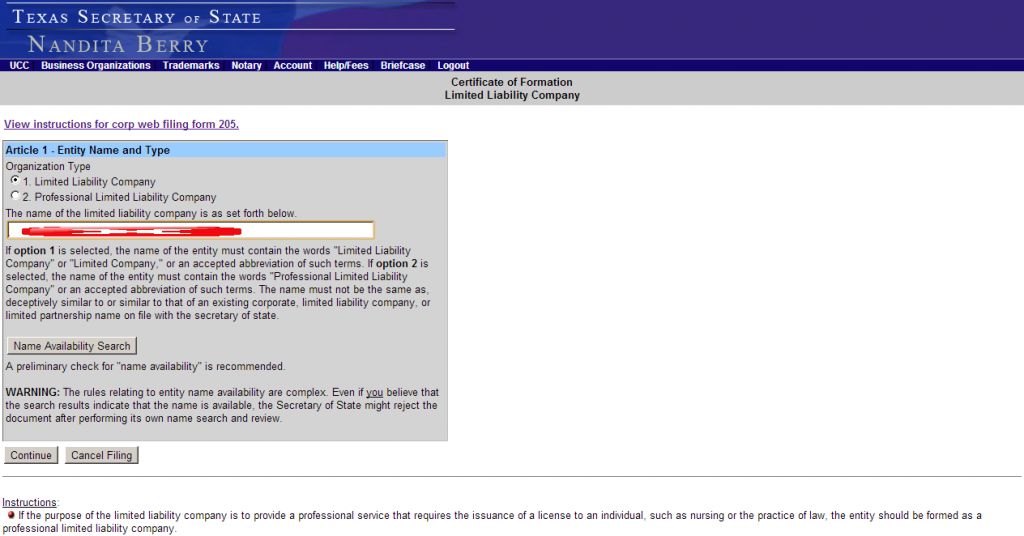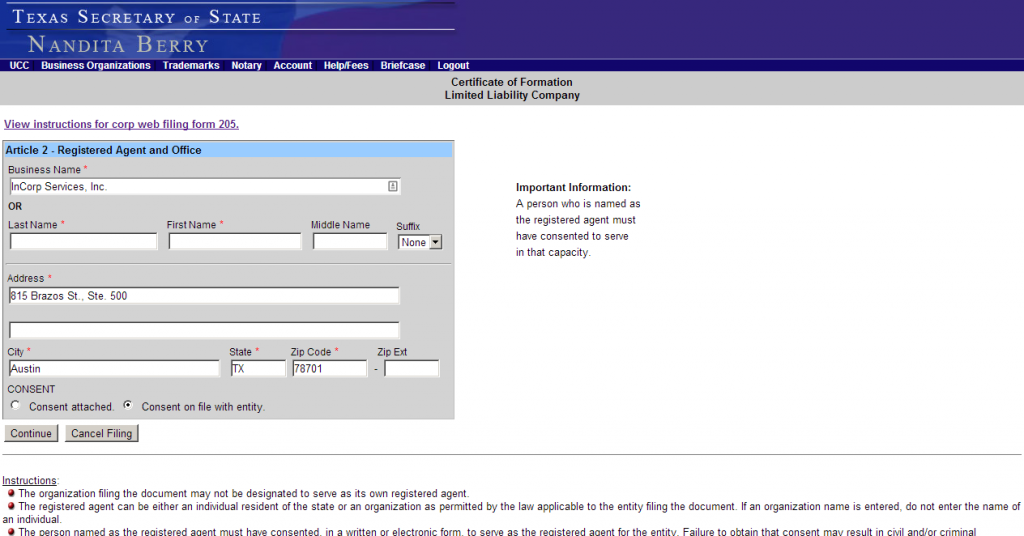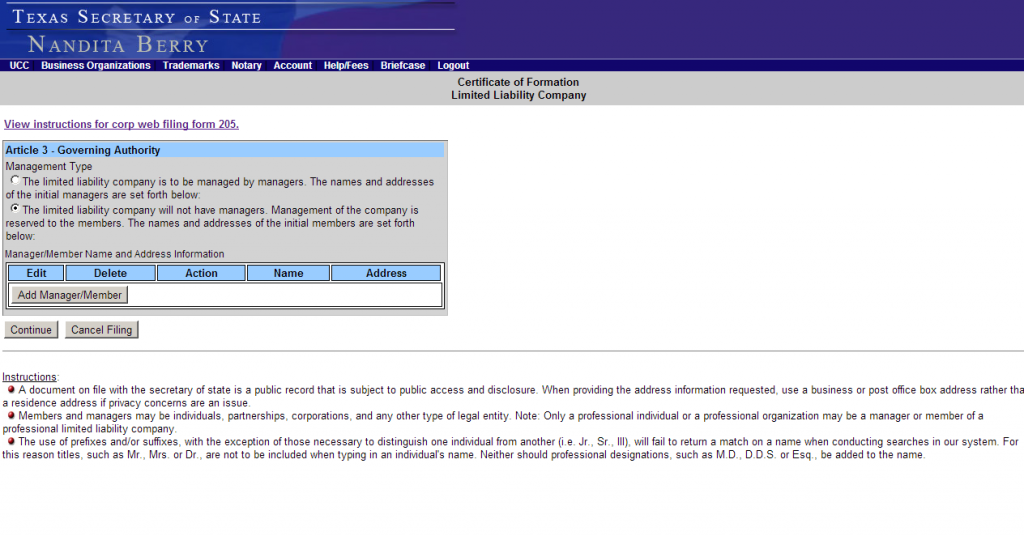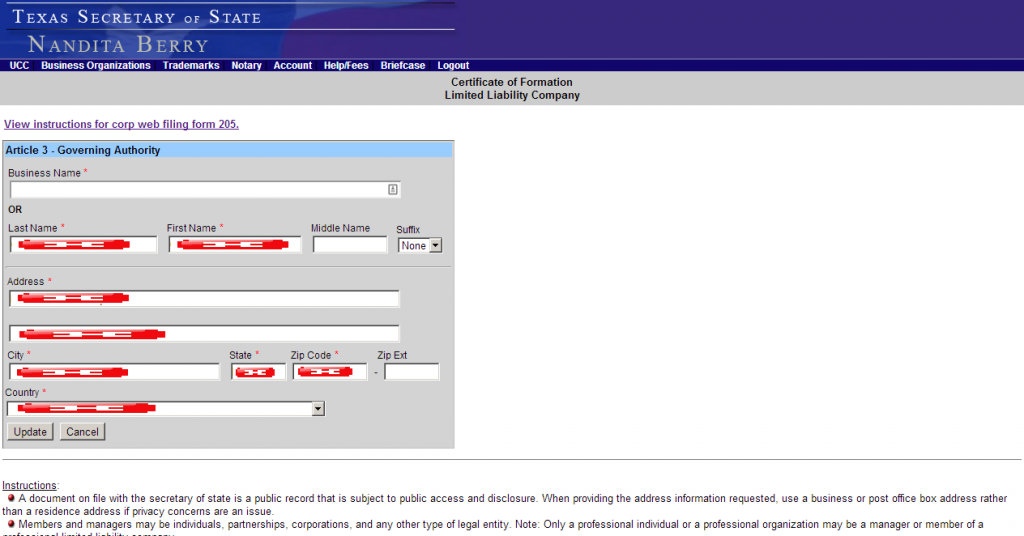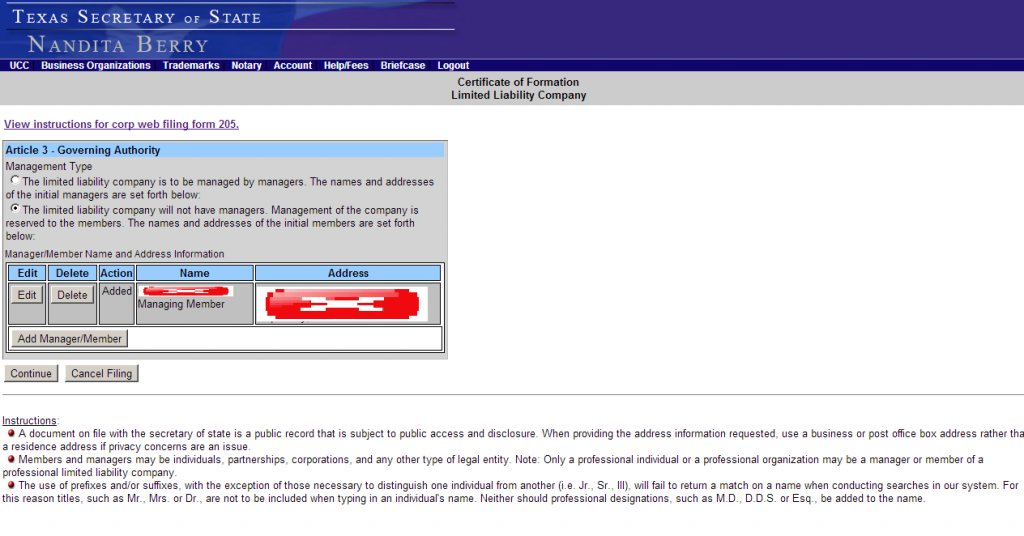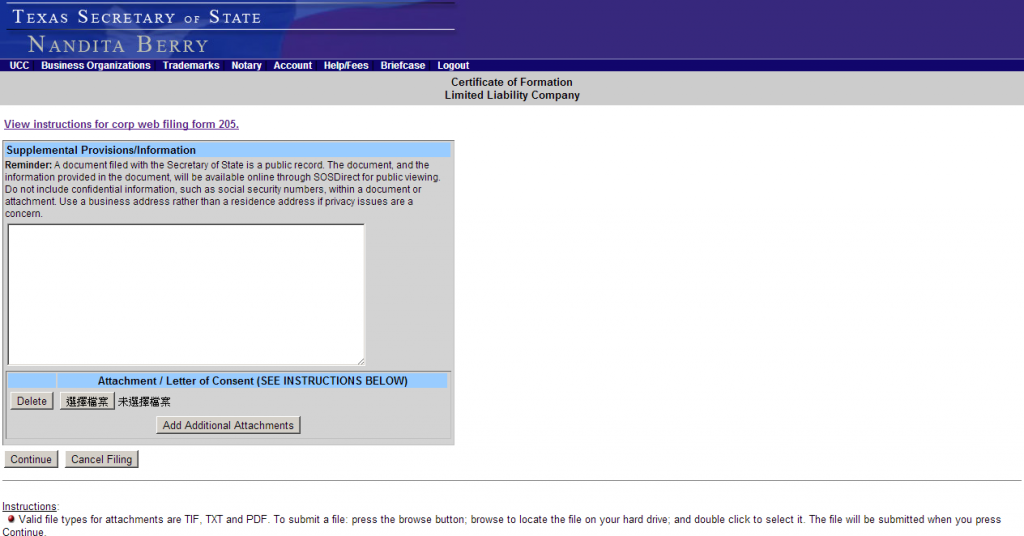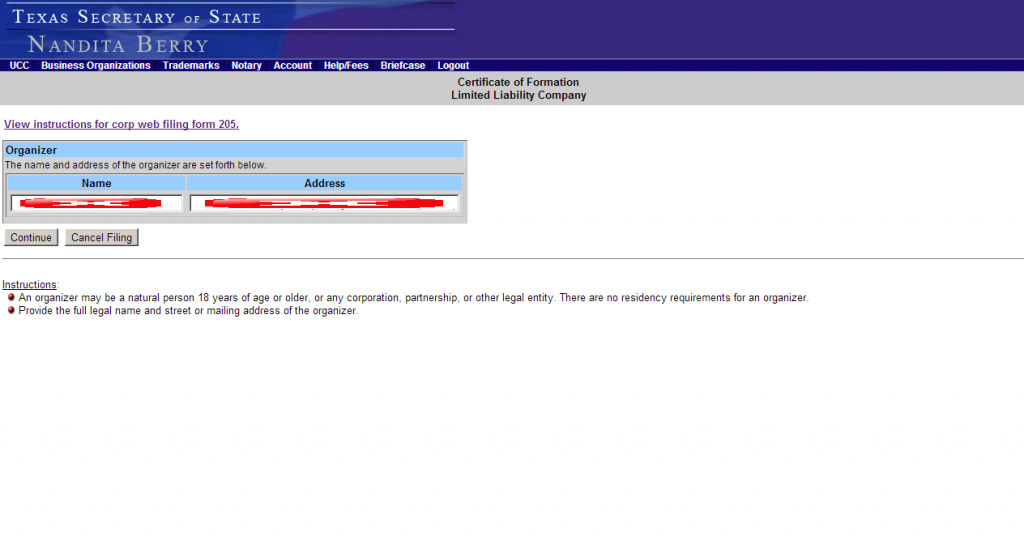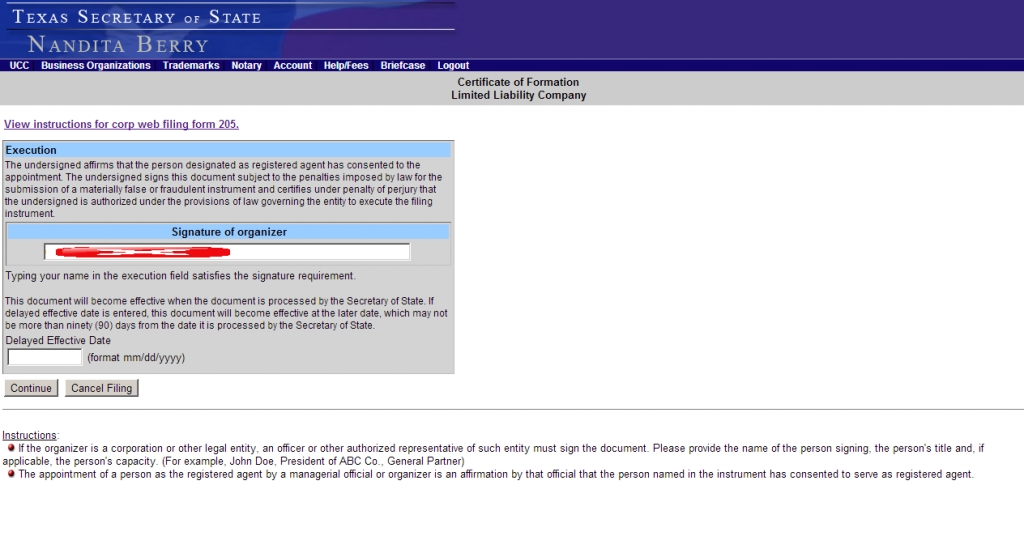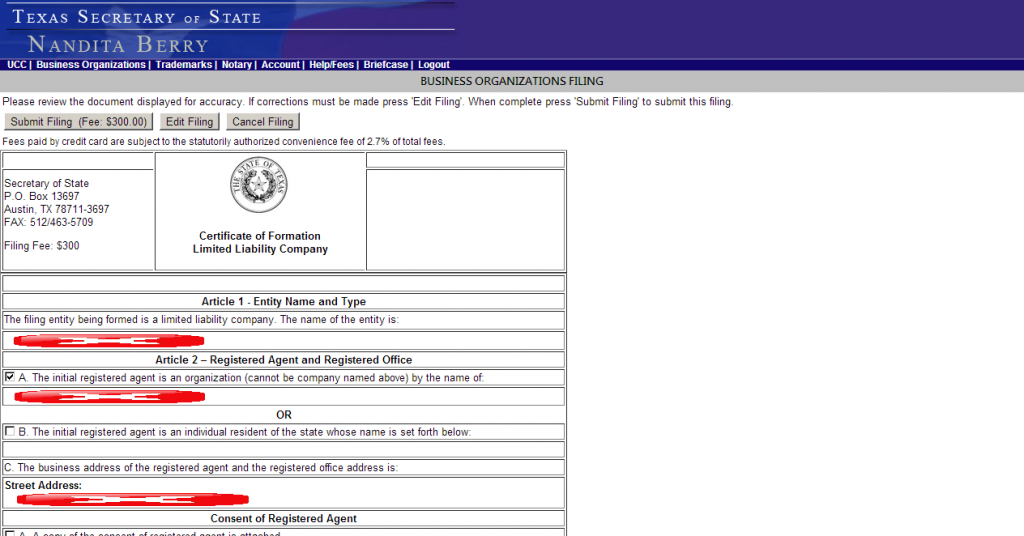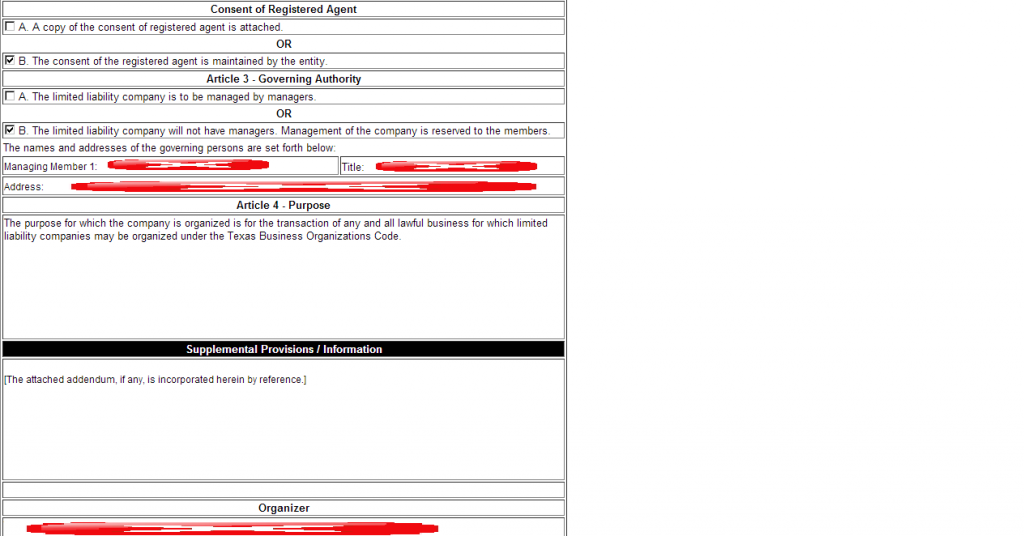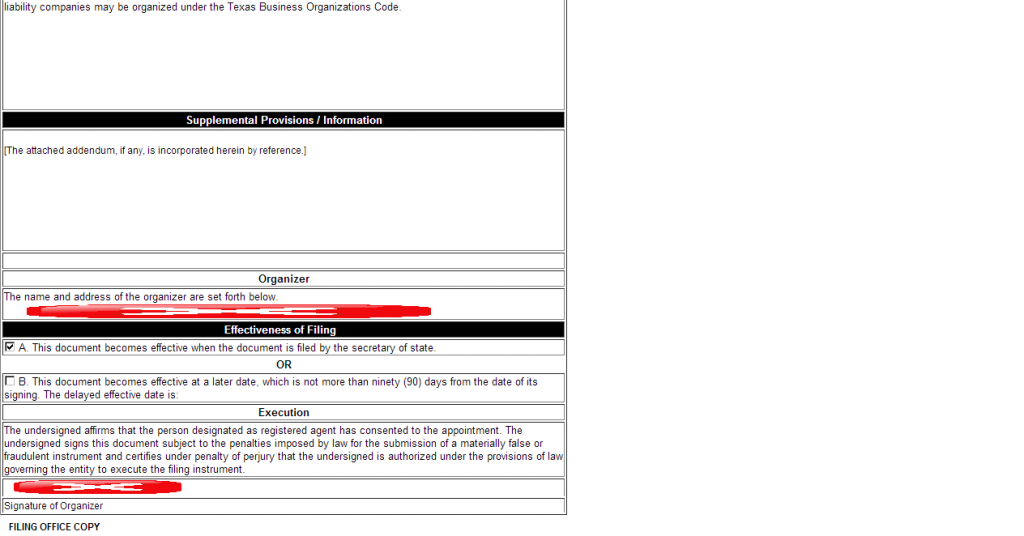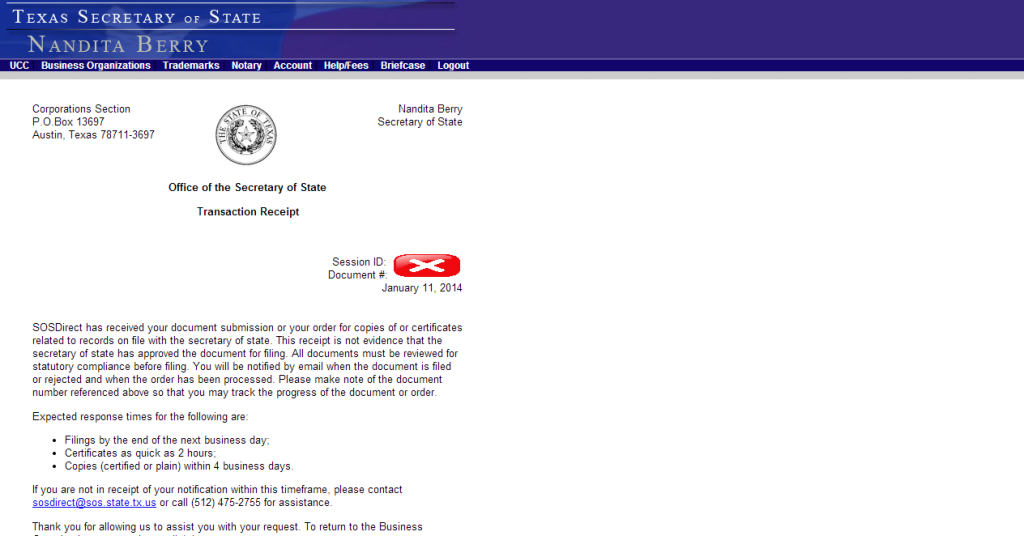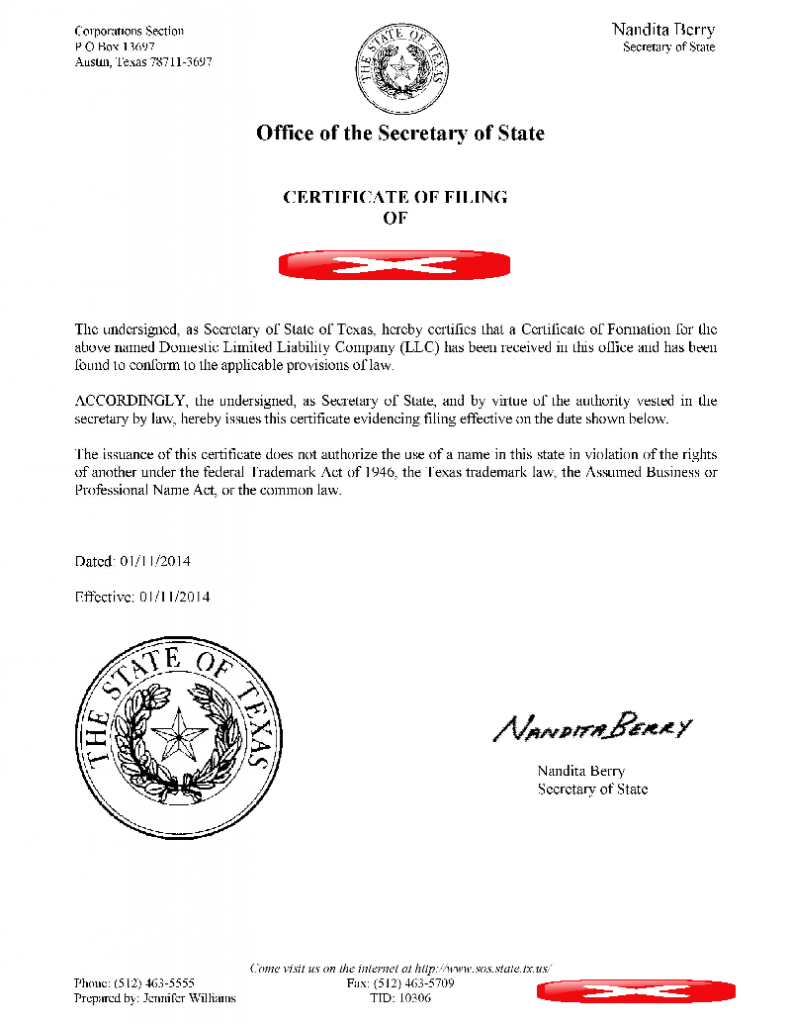Applying an LLC in Texas (申請德州當地有限責任公司)
Outline (大綱):
This tutorial is only a section of “Start An LLC For Dummies”, you can follow the link below if you want to know more about the whole SOP:
本教學是「成立有限責任公司天才班」的其中一個章節,若您想參考整套流程與了解其他章節的內容,請參閱以下連結:
Start An LLC For Dummies (成立有限責任公司天才班) http://mohohan.com/28
Notice (前言):
Basically, you can own an LLC without actually visiting U.S. after this chapter if there is non-financial activity (i.e., a kind of paper company) within your company.
若您成立的有限責任公司沒有從事任何經濟活動 (例如紙上公司) 的話,這一章節甚至可以不用真正到美國即可完成。
SOP (流程):
1. Goto https://direct.sos.state.tx.us/acct/acct-login.asp and click the “request for SOSDirect Account” link.
1. 去這個網站 https://direct.sos.state.tx.us/acct/acct-login.asp ,按下 request for SOSDirect Account 。
1.1. For some reason, I always get the error message once I submit. So I directly contact the officer via the email link in the page and finally open my account successfully.
1.1. 其實我並沒有依照正規的申請帳號步驟申請成功過,當時我一直在填表格的最後一步出現錯誤訊息導致申請失敗,最後是使用頁面中的聯絡信箱直接請州務卿辦公室的專員協助辦理才註冊成功的。
2. Goto https://direct.sos.state.tx.us/acct/acct-login.asp and login once you have an account.
2. 當拿到帳密之後再去這個網站登入 https://direct.sos.state.tx.us/acct/acct-login.asp。
3. Once you finished filing with your personal information, click the “Continue” button.
3. 填寫個人資料後按下 Continue。
4. Once you finished filing with your personal information, click the “Continue” button.
4. 填寫個人資料後按下 Continue。
5. Once you finished filing with your personal information, click the “Continue” button.
5. 填寫個人資料後按下 Continue。
6. This is the login page, click the “Business Organizations” link.
6. 這是登入後的歡迎畫面,按下 Business Organizations。
7. In “Reservation * Formation * Registration Documents” Section, choose “Domestic Limited Liability Company (LLC)” and click the “File Document” button.
7. 在 “Reservation * Formation * Registration Documents” 區塊中先選擇 “Domestic Limited Liability Company (LLC)” 再按下 “File Document” 按鈕。
8. Choose “Certificate of Formation” and click the “Continue” button.
8. 選擇 “Certificate of Formation” 再按下 “Continue” 按鈕。
9. Choose “Limited Liability Company”, and your company name and click the “Continue” button.
9. 選擇 “Limited Liability Company” 以及輸入您的公司名稱再按下 “Continue” 按鈕。
9.1. Company Name: should follow the LLC naming rules (http://info.legalzoom.com/llc-name-requirements-3581.html)
9.1. 有限責任公司的命名:要遵從州政府的命名原則 (http://info.legalzoom.com/llc-name-requirements-3581.html)
10. Please fill-in the information you’ve obtained from the previous chapter (http://mohohan.com/30) and click the “Continue” button.
10. 請填入您在上一個章節 (http://mohohan.com/30) 所獲得的代理人資訊再按下 “Continue” 按鈕。
11. Adding Member: Choose the second option, click “Add Manager/Member” button, enter the corresponding personal information and click “Update” button. Finally, click the “Continue” button.
11. 加入負責人:選擇第二個選項再按下 “Add Manager/Member” ,輸入您自己的個人資料再按下 “Update” 按鈕。最後再按下 “Continue” 按鈕。
12. Directly click the “Continue” button.
12. 直接按下 “Continue” 按鈕。
13. Please fill-in your personal information and click the “Continue” button.
13. 請填入您的個人資訊再按下 “Continue” 按鈕。
14. Please fill-in your name and click the “Continue” button.
14. 請填入您的名字再按下 “Continue” 按鈕。
15. Please review your form again and click the “Submit Filing (Fee: $300.00)” button.
15. 請重新檢查填寫內容,確認無誤後再按下 “Submit Filing (Fee: $300.00)” 按鈕。
15. This is the final screen on the website. Now you can logout.
15. 這是網站的最後一個畫面,現在已經可以登出了。
16. You will receive an email from TXSOS containing the certification form you company after several days.
16. 大約幾天後您就會收到州務卿辦公室寄來的公司註冊文件了。