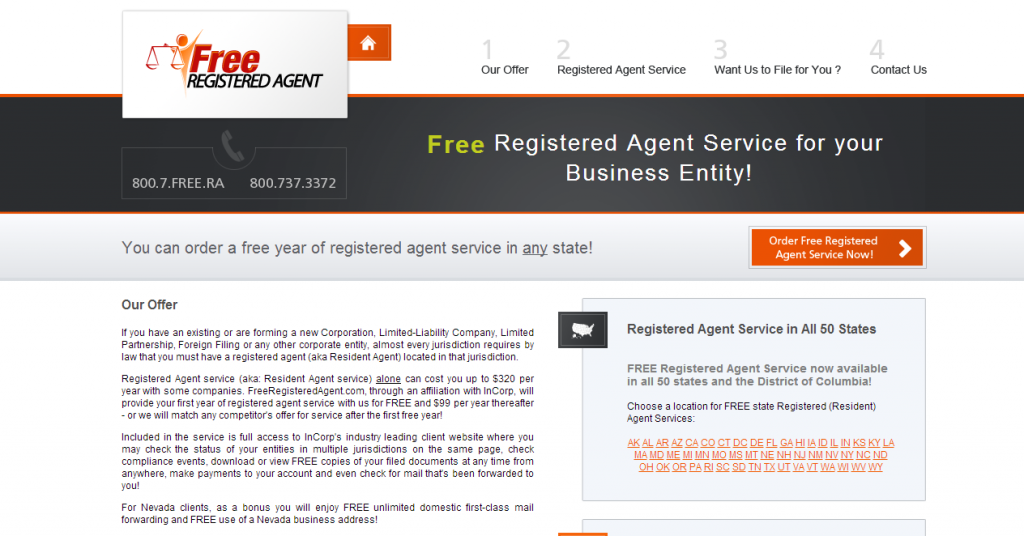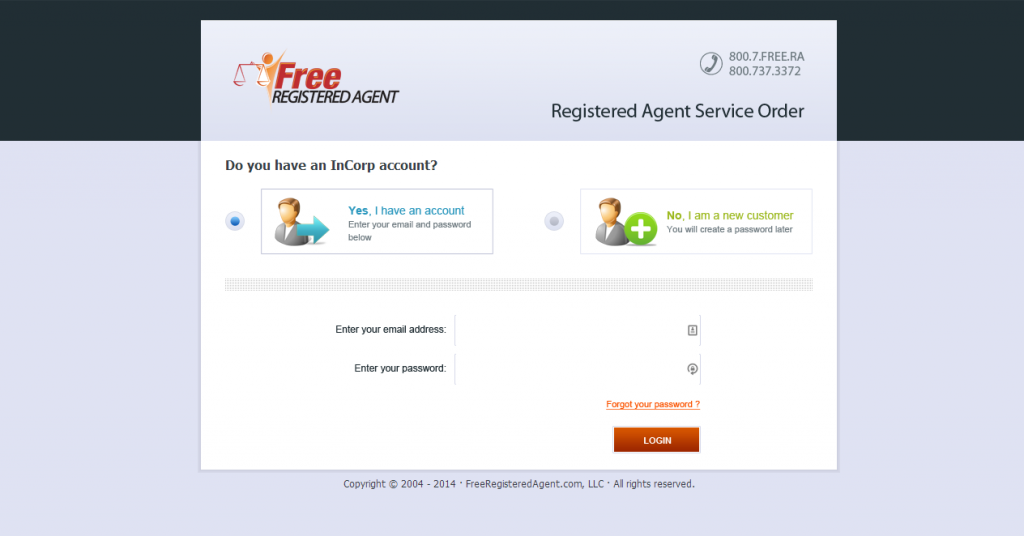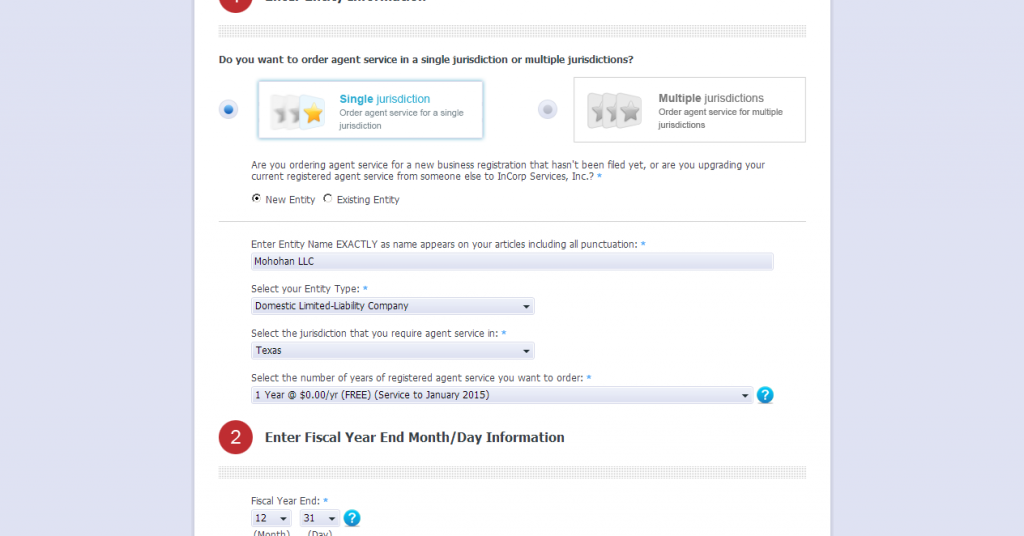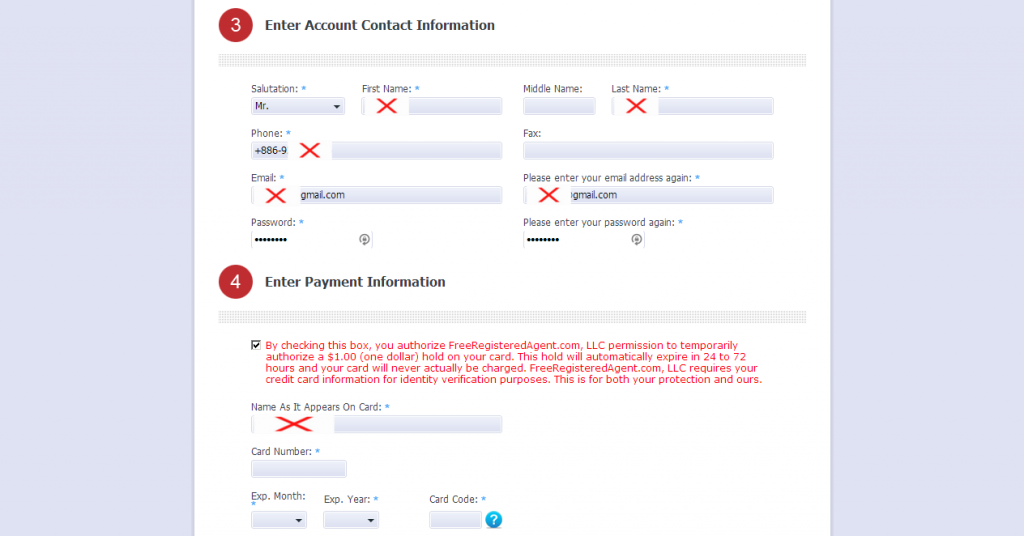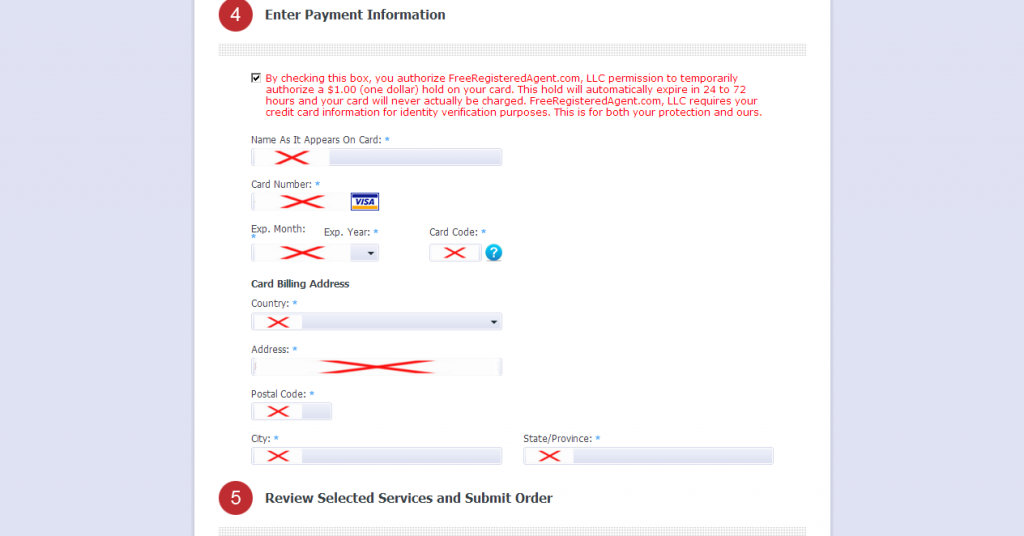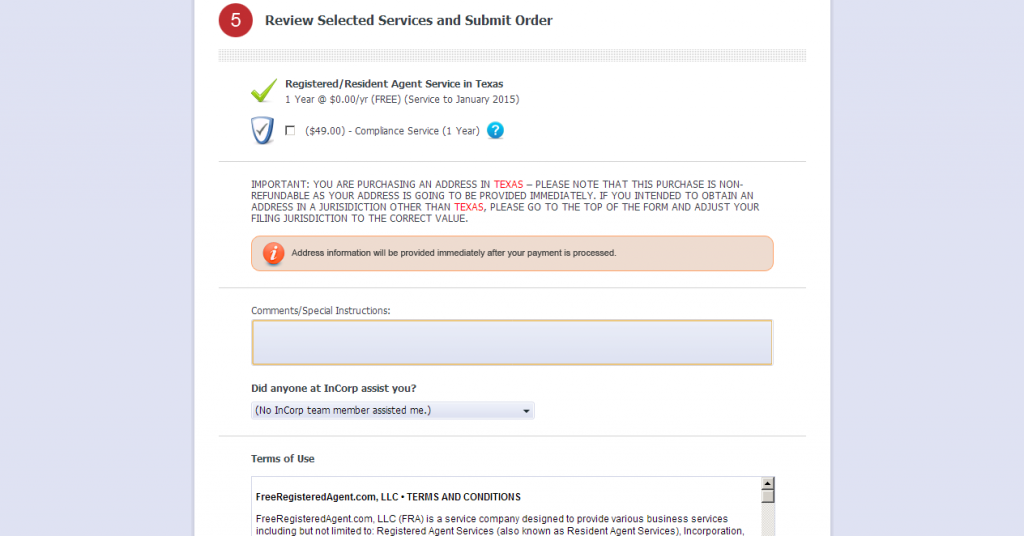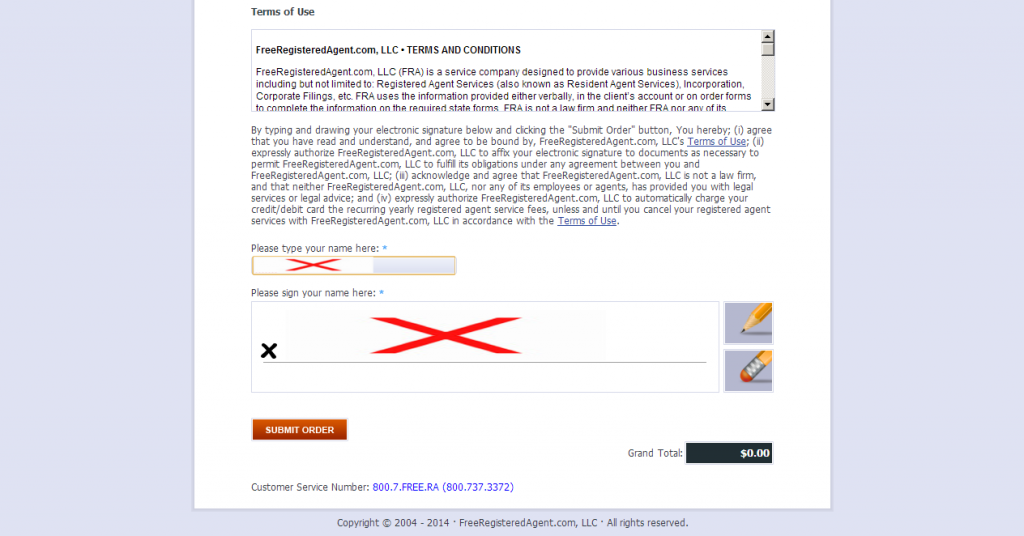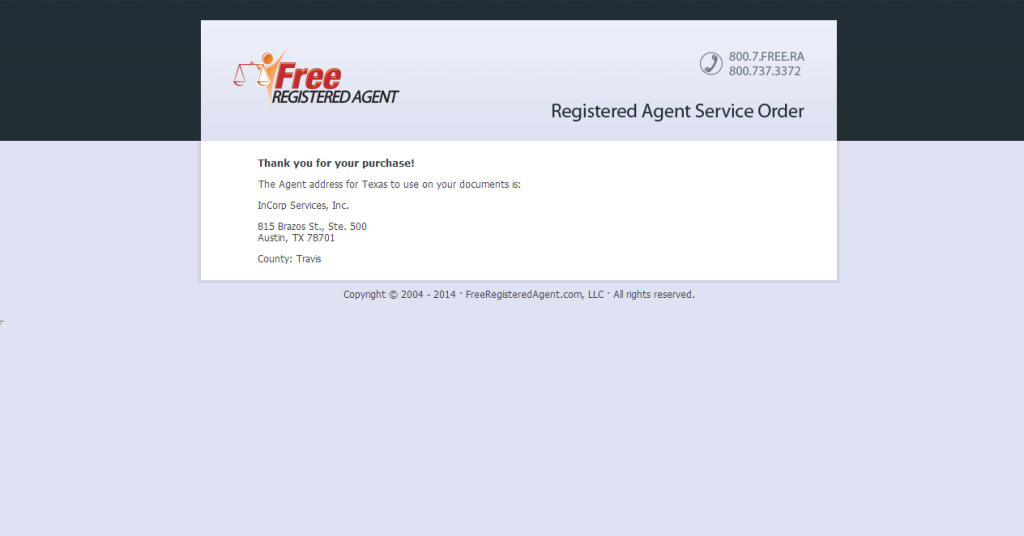Applying a registered agent for your LLC in Texas (申請德州當地公司註冊代理人)
Outline (大綱):
This tutorial is only a section of “Start An LLC For Dummies”, you can follow the link below if you want to know more about the whole SOP:
本教學是「成立有限責任公司天才班」的其中一個章節,若您想參考整套流程與了解其他章節的內容,請參閱以下連結:
Start An LLC For Dummies (成立有限責任公司天才班)
Notice (前言):
The main propose of applying a registered agent is providing a physical address located in U.S. such that IRS can send some documents related to your company. It is useful if you are a foreign employer and don’t have a U.S. address for your business. So, you can skip this section if you are an American or you have at least one U.S. address.
申請註冊代理人的其中一個目的,是為了讓沒有美國地址的海外雇主能夠擁有一個地址用以接收美國國稅局的一些文件例如稅籍資料、稅單等。如果您在美國境內已有登記在自己名下的地址的話,則可忽略這個章節。
SOP (流程):
1. Goto https://freeregisteredagent.com and click the “Order Free Registered Agent Service Now!” button.
1. 去這個網站 https://freeregisteredagent.com ,按下 Order Free Registered Agent Service Now! 。
2. Click the “No, I am a new customer” button.
2. 選擇 No, I am a new customer 。
3. Once you finished filing with your personal information and valid credit card number, click the “SUBMIT ORDER” button.
3. 填寫個人資料與信用卡資訊後按下 SUBMIT ORDER。
3.1. Entity Name: should follow the LLC naming rules (http://info.legalzoom.com/llc-name-requirements-3581.html)
3.1. 有限責任公司的命名:要遵從州政府的命名原則 (http://info.legalzoom.com/llc-name-requirements-3581.html)
3.2. Select the jurisdiction: should pick Texas because it is currently the only way you can start the company online without actually visiting U.S.
3.2. 選擇所屬管轄州:要選德州,原因是其州務卿辦公室官網是目前美國唯一允許線上申請有限責任公司的網站,您可線上註冊公司而不必真的去美國一趟。
4. This is the final screen. You can copy the agent address for further use such as filing Texas SOS online forms, and receiving IRS documents.
4. 這是申請成功的畫面,請記下代理人地址資訊,之後無論是州務卿辦公室填表格,或者接收國稅局法務文件時會需要。